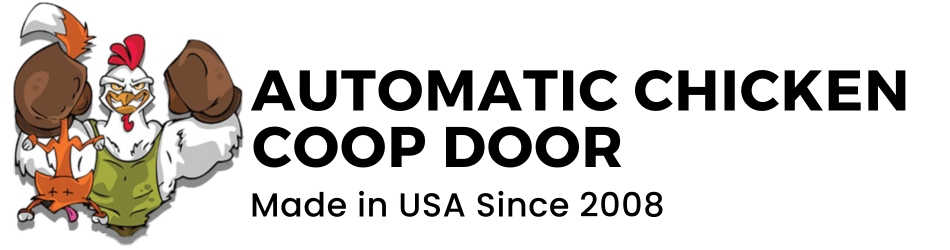Basic timer Instructions:
Please use these brief instructions for the timer for operating our electric Automatic Chicken Coop Door.
Set the current time on the timer and pull up all the tabs except two (Left Picture). Only one tab at the open time (EX. 7AM) and one tab at the closing time (EX. 30 minutes after your last chicken goes into the coop) should be pushed in (total of only 2 tabs should be pushed in). DO NOT push in all tabs in between because this will cause issues. The white color is daytime (AM) and the blue is nighttime (PM). Be sure the switch on top of timer is flipped to the “Timer On” option (Right Picture). Please test the new adjustments by rotating it around to the selected times slowly. After you know that the door will trigger at your selected times, now rotate the dial back to the current time so the door operates when it is supposed to.
Basic Time Video Instructions:
Basic Timer Video Instructions
*Pictures may be of a slightly different model than the timer that was supplied to you.
If you still have further issues with the timer email us at info@automaticchickencoopdoor.com
Or if you need/want to purchase a new timer, you can do so HERE.